EventDog allows you to build a link in JSON or CSV format as a way to share a data export.
The link will automatically create a download of the data export in the specified format. Any time this link is followed a new download will be generated with the most up to date participant data.
To use an external link, open your data export and Click on the External Link button. Then Select the desired Format, Copy the link and Share.
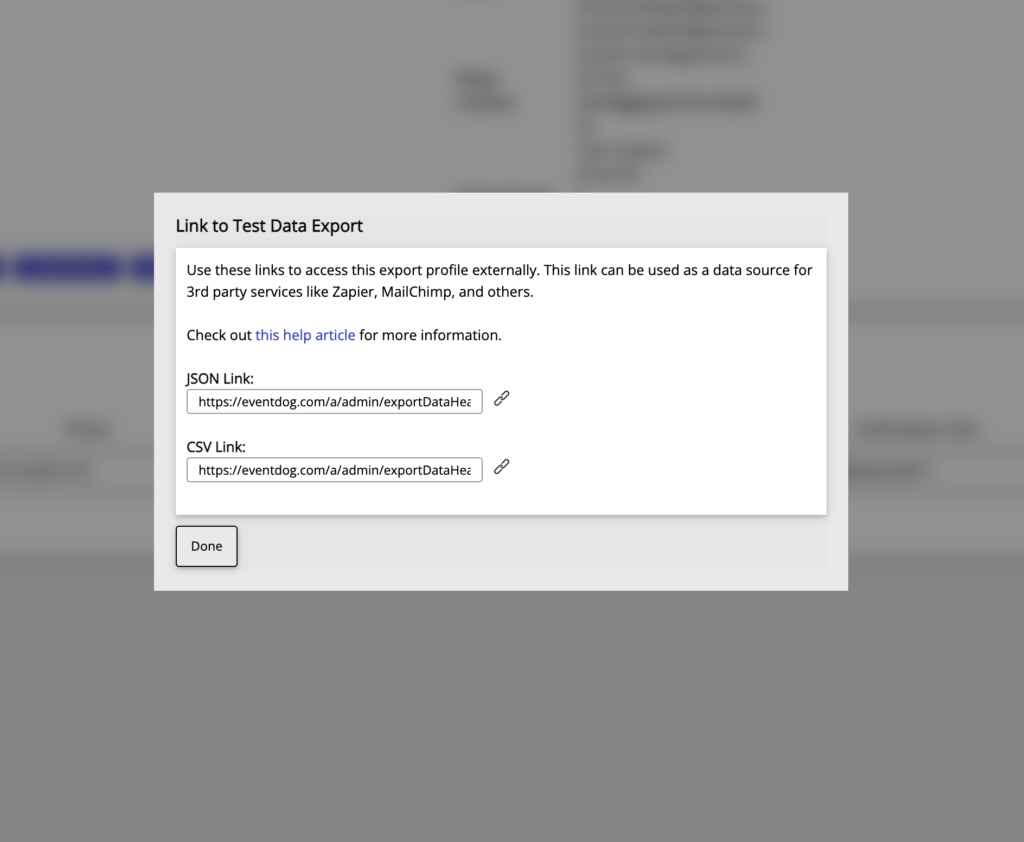
Why Use External Links?
Following are two use cases for external links to make your job as an event organizer easier:
- External Vendor
Lots of external vendors need routine access to certain bits of your participant data. Before external data links the event organizer only had two options for getting that data to the vendor: download and email the data on a regular basis, or give the vendor a login to access data. Even with EventDog’s data management permissions this was not optimal. Option One required the organizer to take the time to download a file on a regular basis which took attention away from other event tasks. With Option Two the organizer had no control over which data fields the vendor could download, and the vendor had to manage their login to EventDog. With external links, the event organizer can define exactly which registrations and fields to export and give a link to the vendor. The vendor can export the data on their schedule with no need to distract the organizer or manage yet another login. - Automate Tasks
There are numerous services which can grab data from a link and do something with that data. For instance, using Zapier an event organizer might automate sending each day’s registrations to a service like MailChimp. With external links this is easily accomplished and is limited to the imagination of the event organizer.
