To create a referral program Open the Referrals tab under Marketing Tools and Click the Create New Referral button.
Enter in Details
In the modal that pops up, enter in all the referral details. These details can always be edited using the Edit Details button.
- Title – This will be the title of your program that your participants see
- Name – This will be the name of the program you will see in reporting
- Threshold – The amount of times a participant’s link must be used
- Rebate Amount – The amount a participant receives when the threshold is met
- Discount Code – The option to add a discount code to referral links.
- This would allow people to get a discount if they use a participant’s link. It can help incentivize people to use their friends link
- *You must create the discount code in the Discount Code section before you can add it to the referral program. See information on Discount Codes HERE
- This would allow people to get a discount if they use a participant’s link. It can help incentivize people to use their friends link
- Send Email with Link After New Registrations– Selecting this checkbox will allow the system to send an initial email to participants with the description of the program and their referral link after they checkout
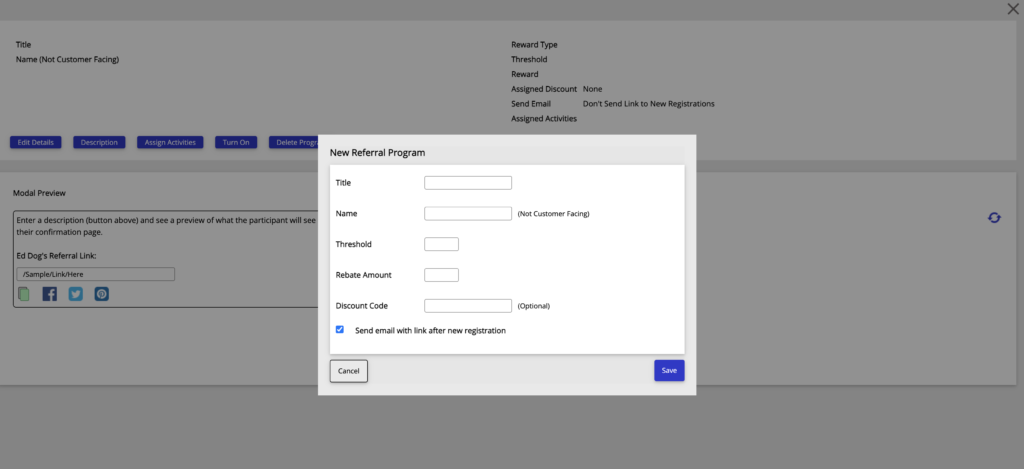
Create a description
Use the the Description button at the top of the referral program to enter in a description of the program.
Example: “Refer 2 Friends and get $2 back. Simple and easy.”
Example: “Share your $5 OFF referral link and when 2 people use it to sign up you get a $10 refund”
A photo can be included in the referral program description. For the best look, don’t exceed 600px for this content.
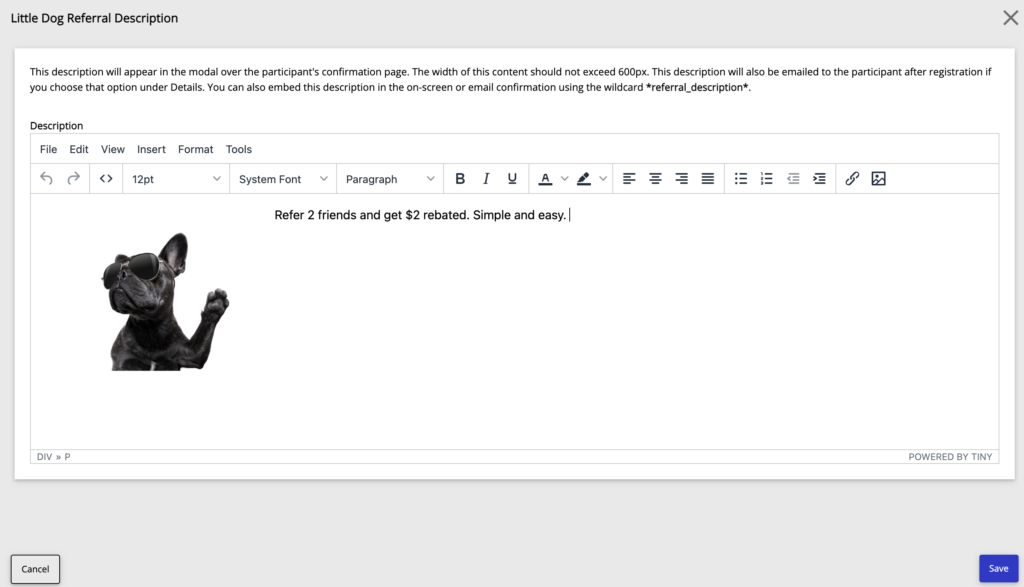
Assign Activities
The Assign Activities button will allow you to select the event and which activities within the event the referral program will be good for.
- Select Event
- Select all activities the referral program will be available for
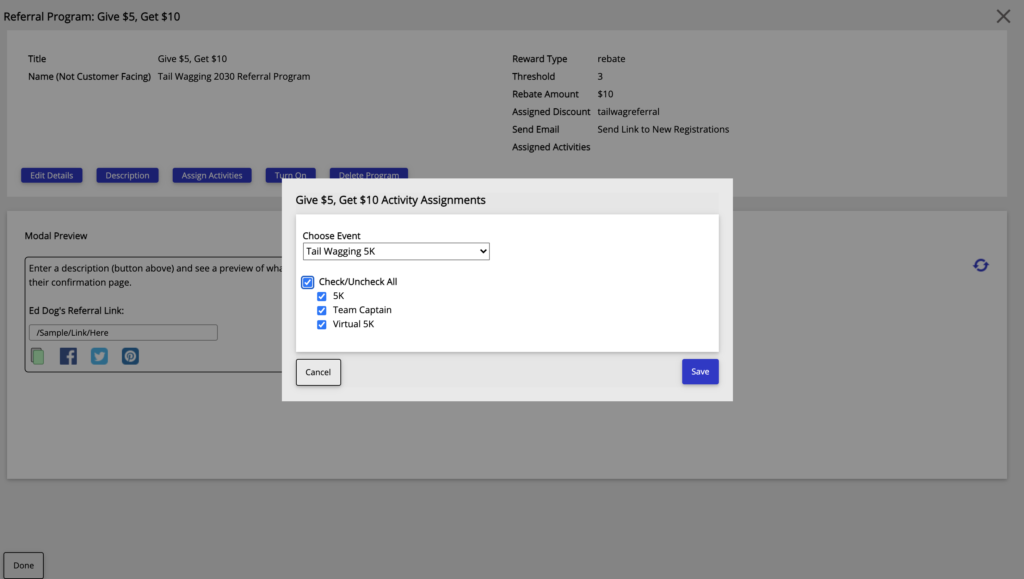
Turn on the Program
After all the details, descriptions and activities have been set, the referral program is ready to turn on. Once the program is on, all new registrants will have a unique referral link.
Delete a Program
A referral program can only be deleted if it doesn’t have any active links. Once a link has been used the program can no longer be deleted.
