Stay in tune with your Event or Events by utilizing your Dashboard. It is located on the left side bar.
The Dashboard is a landing place to see all important details for your event. It allows you to manage your event from both a broad and micro view. Thus, allowing you to make more precise event planning decisions. The Dashboard has a Favorites, Reminders and Upcoming Events section.
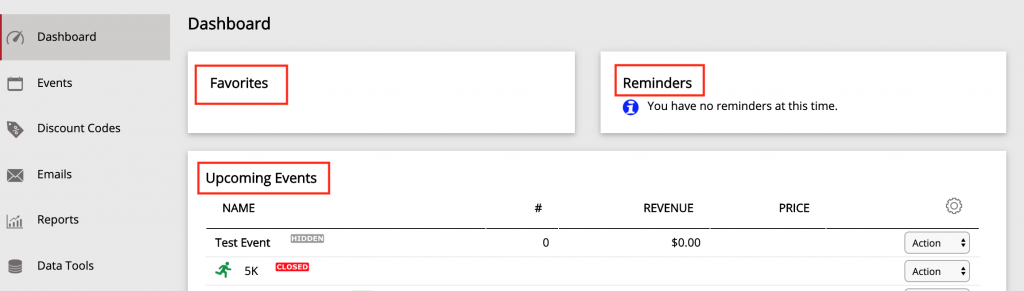
Favorites
Have easy access to the management tools most important to you. EventDog allows you to favorite your saved Event reports and Volunteer reports.
Event Reports
Go to the Reports tab on the left side. Click on Saved Reports on the top left of the Reports section. Then to the far left of the desired report Click the Star to add to favorites.
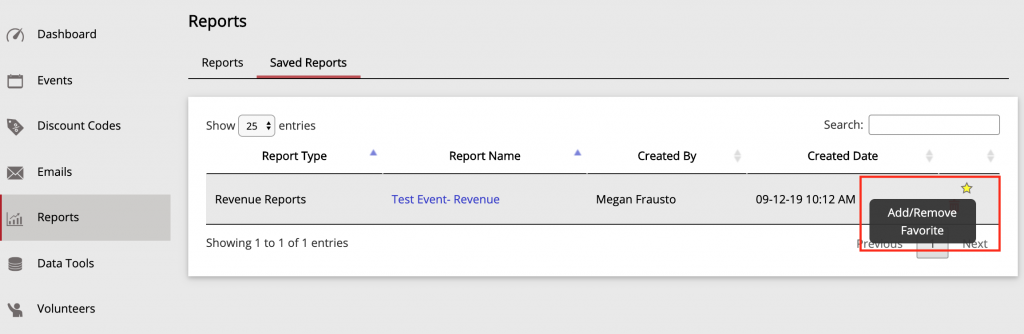
Volunteer Reports
Go to the Volunteers tab on the left side bar. Select your Event. Add entire Volunteer Report: Click on the edit three dot bar at the top left to add the entire Volunteer report to your favorites.
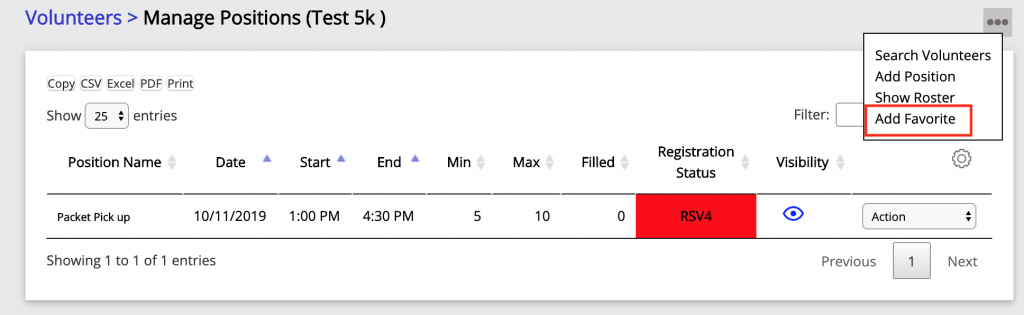
Add individual Volunteer Reports: Click on a Position Name. Then Click on the Star on the top left of the page.
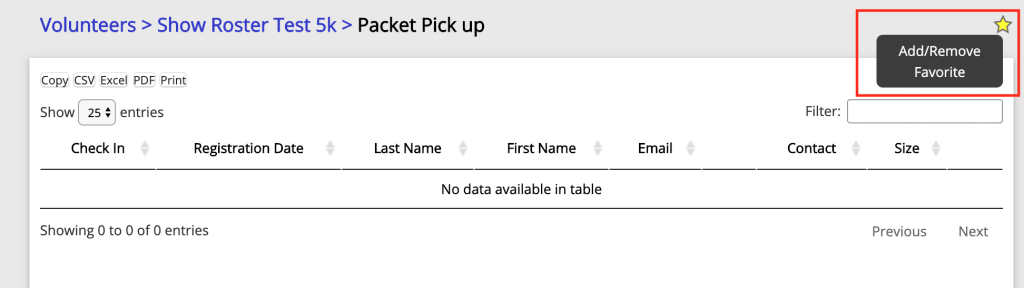
Reminders
The reminders section will have alerts for price increase dates, as well as, open/close registration dates and close registration editing date. This will help you know what important Event dates are approaching. The reminder can also assist you in making sure all the dates are correct, or catch when something was entered wrong.
Upcoming Events
The Dashboard will only show upcoming events. It will not show events that have already happened. In the Upcoming Events section, you will have the opportunity to see number of registrants for activities, revenue and the Activity price. You can see all of these, or choose to see only one of these.
To edit the Upcoming Events section find the gear logo to the far right and Click. Here you will be able to select what information you want to show up.
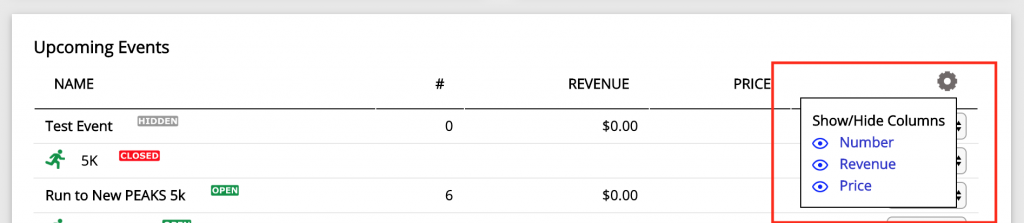
In this section, you can also use the action drop down menu to open and edit an Event or Activity without having to go to the Events tab.
