EventDog gives you many options to manage both your Event and Actives. Below is an outline of Event and Activity navigation and what each tool does.
Event Navigation
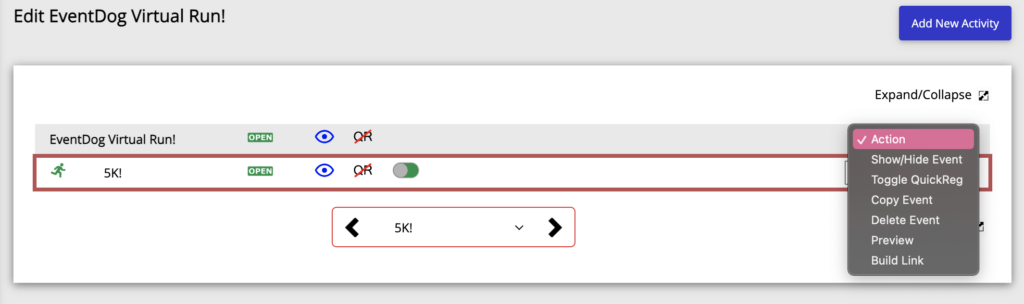
Show/Hide Event
This allows an Event to be visible on the registration page or not. If your Event is hidden, the only way for participants to get to it will be through a link you send.
Toggle QuickReg
Here, you can turn quick registration on or off. Quick registration is great for when you are marketing your Event and need people to sign up fast. With this feature people will enter the most basic information and pay for the Event. Then they will receive a follow up email where they can finish their registration at their convenience.
QuickReg only works via a QuickReg link. Even if QuickReg is toggled on and people go to your main registration site, they will fill out the full registration. QuickReg is by link only.
QuickReg only works via a QuickReg link. Even if QuickReg is toggled on and people go to your main registration site, they will fill out the full registration. QuickReg is by link only.
Copy Event
Use this to copy your entire Event including the Event’s Activities. This is helpful when setting up your Event for the next year. By copying the previous Event, you save time by only having to make a few changes to the next years event details.
Delete Event
This will delete your entire Event from your EventDog administration page.
Preview
Use this option to preview your Event registration page as you construct your Event.
Build Link
To build a link directly to your Event’s registration page, use this tool. This is where you would build a link if you have an Event that is not public or if you need to send a participant a link straight to your registration page.
Activity Navigation
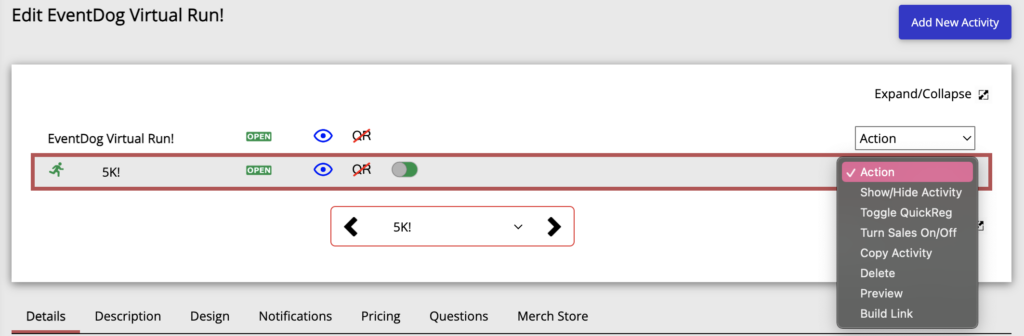
Show/Hide Activity
This allows an Activity to be visible on the registration page or not. If your Event is hidden the only way for participants to get to it will be through a link you send.
Toggle QuickReg
Here, you can turn quick registration on or off. QuickReg must be on at the Event and Activity level.
QuickReg only works via a QuickReg link. Even if QuickReg is toggled on and people go to your main registration site they will fill out the full registration. QuickReg is by link only.
QuickReg only works via a QuickReg link. Even if QuickReg is toggled on and people go to your main registration site they will fill out the full registration. QuickReg is by link only.
Turn Sales On/Off
This will allow you to turn sales on or off for your activity. If sales are turned off, participants will not be able to register for your Event’s Activities.
Copy Activity
Use this to copy your Activity. This is helpful to use when you are setting up an Event for the first time with multiple activities. This can save you time by allowing you to make small changes in the Activity details verses reentering everything each time you add and Activity.
Delete Activity
This will delete your entire Activity from your EventDog administration page.
Preview
Use this option to preview your Activity registration page as you construct your Activity details and registration questions.
Build Link
To build a link directly to your Activity’s registration page use this tool. This is where you would build a link if you have an Activity that is not public or if you need to send a participant a link straight to your registration page.
Event & Activity Quick View Icons
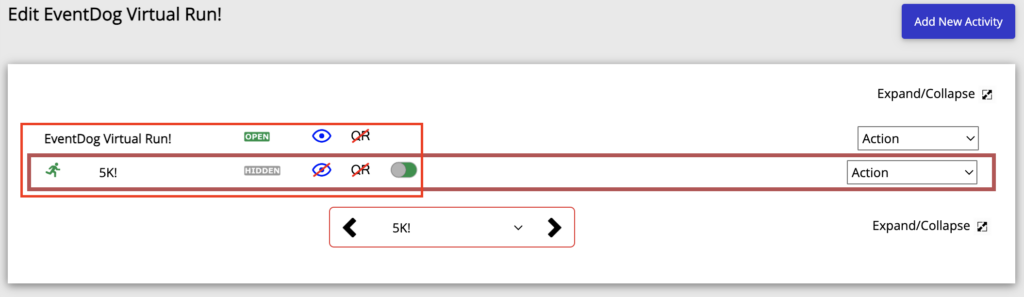
Event Icons
This Event’s icons are showing that it is visible to the public by the open and blue eye icon. The QR with a strike through it is showing that the Quick Registration tool is turned off.
Activity Icons
This Activity’s icons are showing that it is not visible to the public by the hidden, blue eye icon with a strike through it. The QR with a strike though it is showing that the Quick Registration tool is turned off. The green on switch indicates that sales for the Activity are on.
