Google Analytics 4 is a powerful web analytics tool that helps event organizers and marketers gain insights into their marketing effectiveness. It provides a wide range of features such as advanced audience segmentation, cross-device tracking, and event tracking to help users better understand their website visitors and drive higher conversion rates. Successful event organizers can use GA4 to optimize their marketing campaigns and make data-driven decisions.
Overview
Through the use of gtags, EventDog applies 4 different tags as participants proceed through the registration process.
- Landing Page This is the main landing page or the page where the participant fills out the form.
The landing page shows up in GA Events as “landing_page”. This may or may not show up in a participant’s registration lifecycle as some links go directly to the registration page. - Registration Page This is the page where a participant fills in their information. It will appear in GA Events as “reg_page”.
- Cart Page After they submit their form the participant is taken to the cart page to complete the purchase. In GA Events Events this page is represented as “cart_page”
- Confirmation Page Once they pay they see the confirmation along with details from the event organizers. This will show up as “confirmation_page”. On the confirmation page the following custom events are triggered:
- event_label – The name of the event.
- currency – USD
- value – amount of the entire transaction
- transaction_id – the internal pointer to the transaction
Set Up
Before you can begin tracking conversions in GA4 you need to set up a Google Analytics account and create a measurement id for your event. Measurement id’s are part of the data stream configuration and will look like G-R2BKN1C55D.
Once you have a measurement id you can copy/paste it into the Event Editor Details tab then hit save.
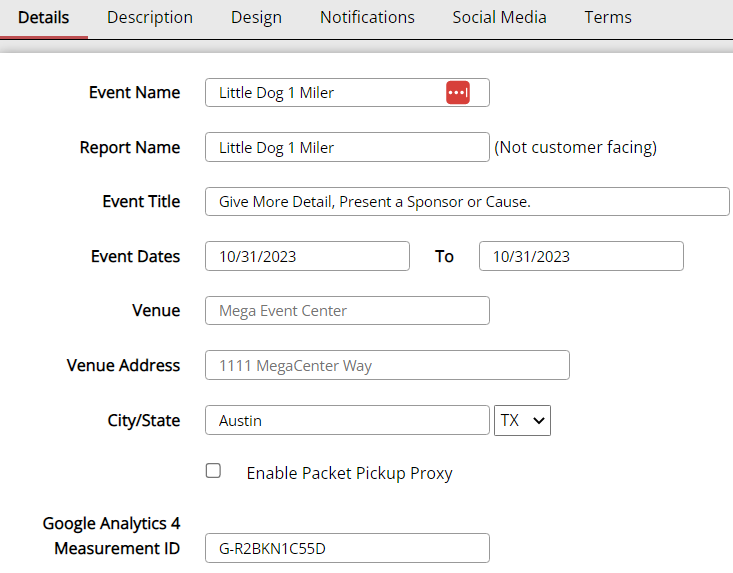
Once the measurement id is saved in EventDog it will be pushed to your data stream each time one of your registration pages is loaded.
