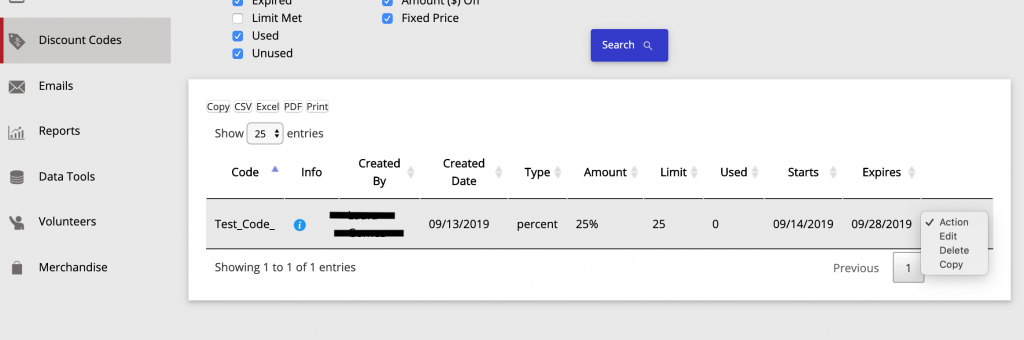To manage Discount Codes, Click on the Discount Code tab in the left hand tool bar. From this page you will be able to search for codes, check their usage and edit/delete them.
Searching for a Code
At the top of the Discount Code management page there is a Search for Discount Code Section. Here you can search by name, year and event.
- You must not put a space after the name you enter
- You can either enter Year and Event or Event Activity
You can also narrow down the search more by Selecting Options within Status and Type.
Finally, Click on the Search button on the bottom left hand of the search section.
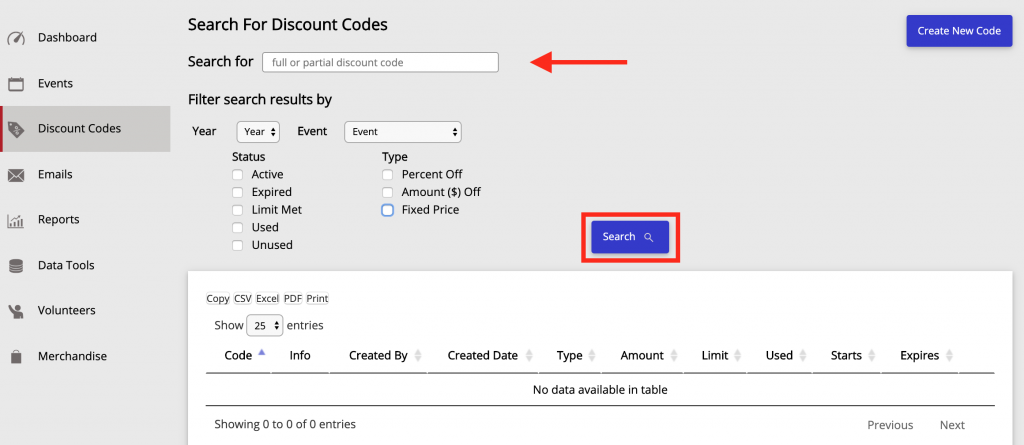
Checking Usage
Once the discount code is found, it will be listed in the Management Box below the search. From this view you will be able to see the codes name, how many have been used, who from the organization created it, type, amount, limit, start date, expiration date and action menu.
Checking the limit and used section of this screen will allow you to see the usage of the discount code.
Editing or Deleting
Go to the Action Menu of the discount code you want to manage. From the drop-down menu you can edit, delete or copy the discount code.