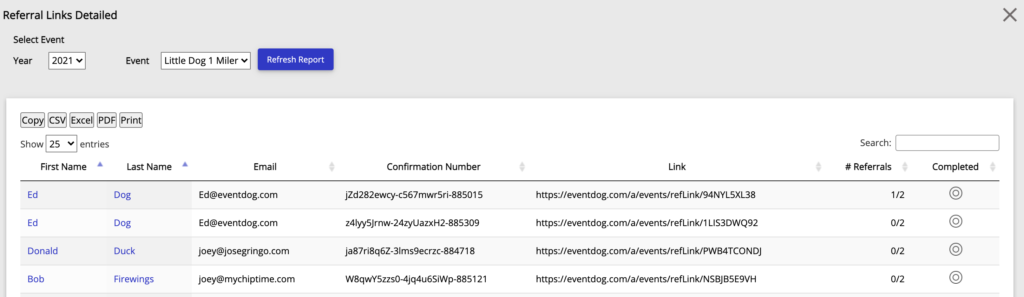Turn all your participants into marketers by setting up a referral program for your event. EventDog’s referral program feature allows you to create, track, and automatically fulfill rebates.
How it Works
- Set up a referral program by Clicking on Referrals under the Marketing Tools tab and Entering in all the details.
- Turn the referral program on.
- You participants will get a pop-up after check out with their code.
- You will receive an initial referral email about the program if you selected that option in setup.
- You can include their referral link by adding the wildcard *referral_link* to your on screen and email confirmation. To add the referral description use *referral_description*
- Participants will receive progress emails whenever someone registers with their link.
- When a participant fulfills the referral threshold, the system will automatically apply their rebate.
How to Track
You can get a high overview of the referral program using the Link Activity graph within the referral program section. Click on the Referrals tab and then Select the Referral Program you would like to view. Within the referral program manager you will see a graph labeled Link Activity to the right. Note, this graph will only appear once you have turned on the program and there are registrations. The graph shows how many times the links were shared.
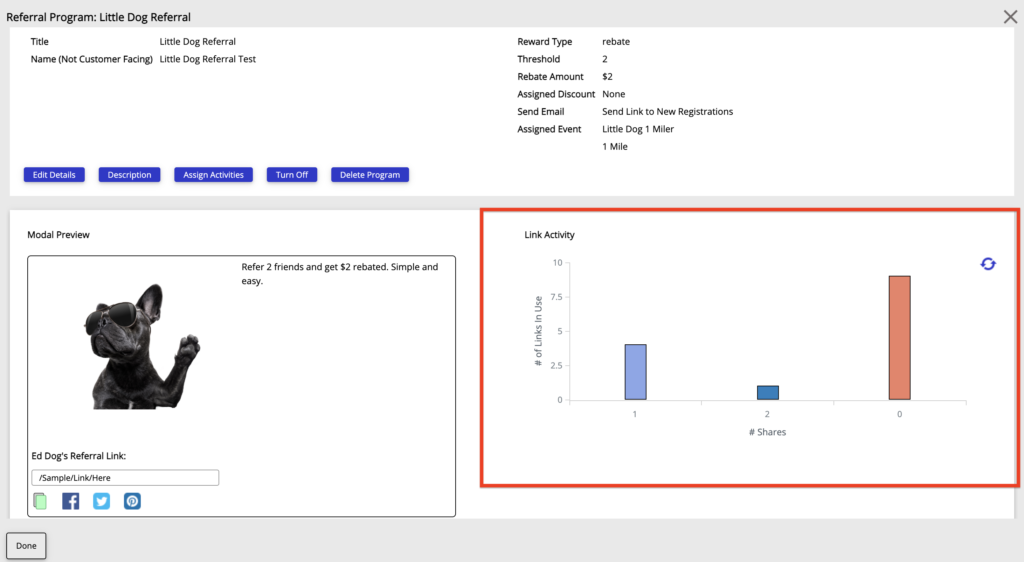
For a more detailed view of the referral program Click on the Report tab and Scroll down to the Marketing section and Click Referral Links Detailed. This report shows every participant’s referral link, who has used their link, how many times their link has been used and if their link has met the threshold amount.