Merchandise can be search for by specific item or a full store item list.
Search by Item
To search by item, Enter the item name in the Search bar at the top of the Merchandise home screen. This will pull a list of items with that name.
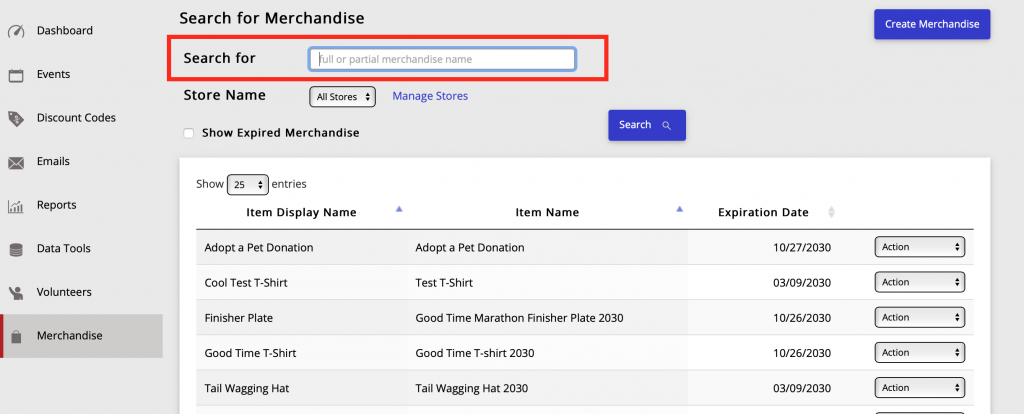
If you are searching an item that is expired make sure to Click the Show Expired Merchandise option.
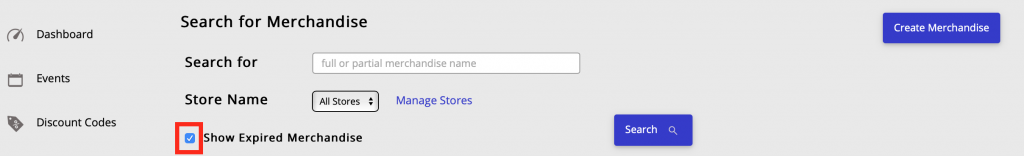
Search by Store
To have a full item list for a store, Select the Store from the Store Name drop down list on the Merchandise home screen. Then Click on the Search Button.
This will bring up a full list of items in the store.
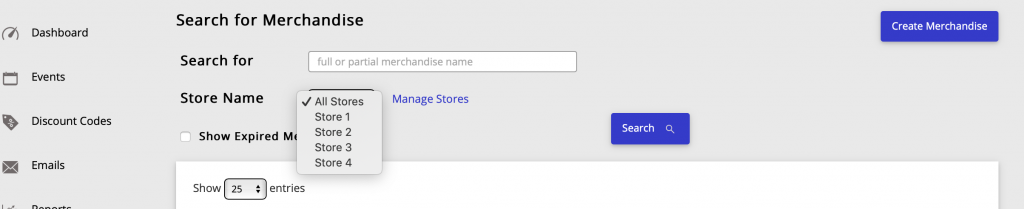
To include expired merchandise, Click the Show Expired Merchandise option.
All Merchandise
The Merchandise home screen will show a list of all merchandise items an organization has unless a specific item or store is searched for.
Make sure to Click the Show Expired Merchandise box to include items that have expired.
