To add a relay to your Event Select the Event from your Dashboard or Events page.
Then Click the Add New Activity button in the upper right hand corner of the event editor and Select the Running Relay or Triathlon Relay template.
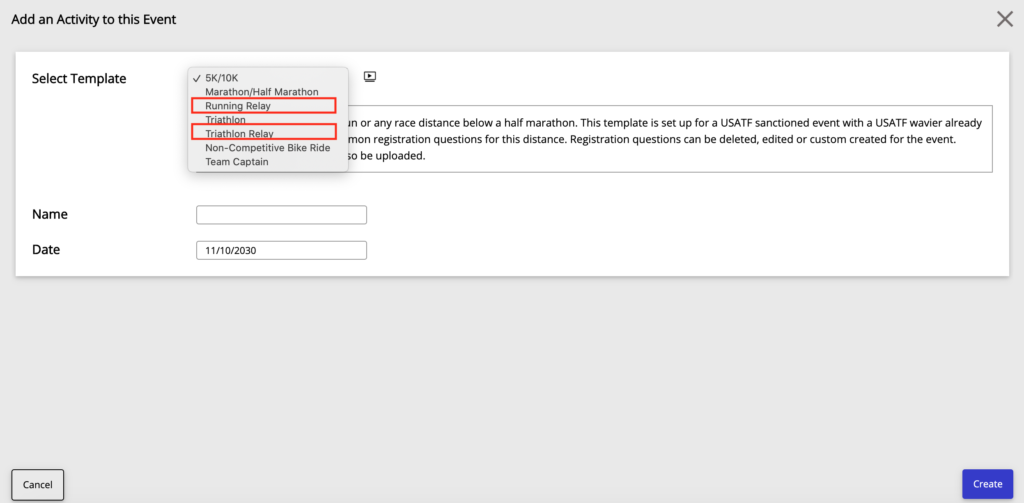
When you select this you will see two activities added. One will say the name of the relay and the other will say the name of the relay -member. The member activity will be shown as hidden and you can’t unhide it.
Why is the member activity hidden? The member activity must be hidden because only members that are invited by a relay captain, who is registering the relay team via the relay activity, can register for the member activity.
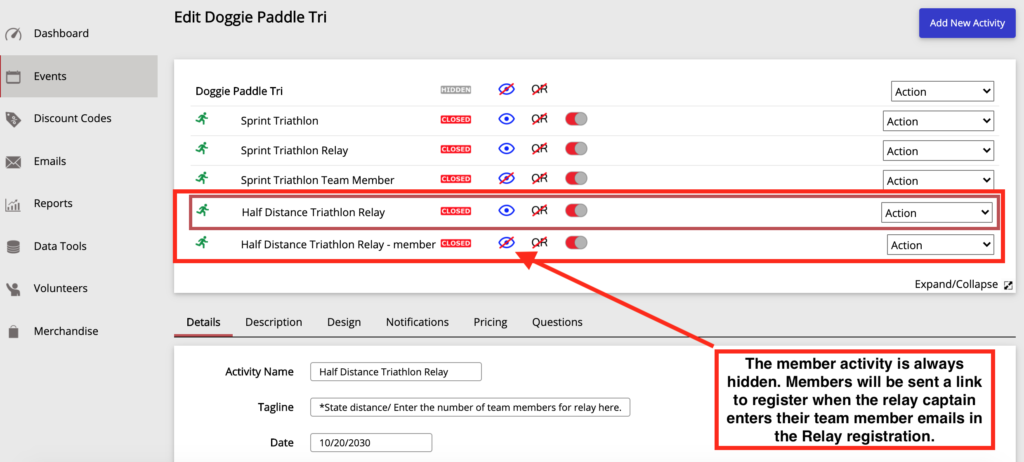
Next on the Relay Activity, Click the Details tab. Here you will edit your relay details and set the Min and Max number of people needed for the relay.
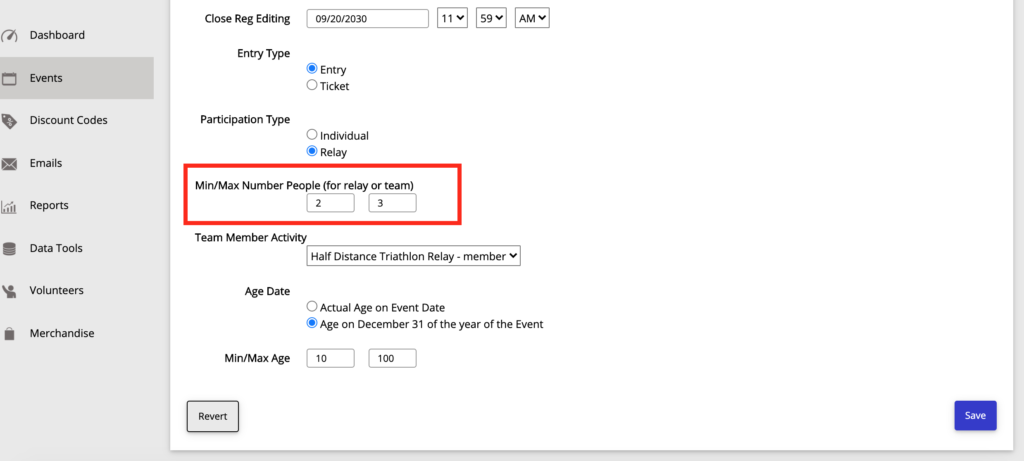
Finally, use the event editor tabs to update the description, design, notifications, pricing and questions for the Relay and Relay Member Activities.
To see more in-depth information on relay notification see our help article HERE.
