Users in an organization that are marked as administrators will be able to manage and update the organization information.
To manage an organization Click on the Person Icon in the top right corner and Select My Organization. In this section you can edit the organization’s information, payment information and social media settings.
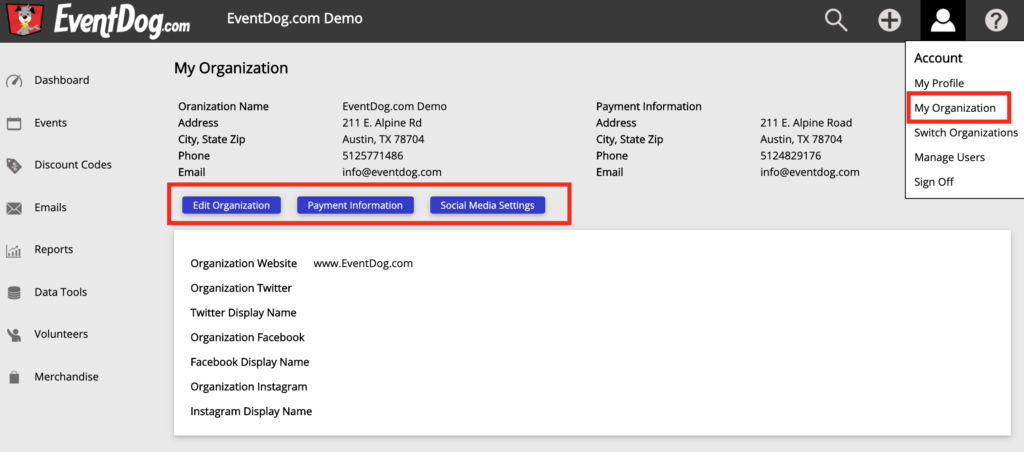
Editing the Organization
Under this tab you can enter in the organization’s physical and billing addresses as well as contact information.
Payment Information
This tab allows you to select if the organization would like to have statements direct deposited or mailed. This information can be updated at any time.
Social Media Settings
Here, the organization can set its social media accounts. Therefore, if organizations put on multiple events the organization’s accounts are represented.
