User vs. Organization
EventDog has two types of profiles: One for Users and one for Organizations. Users manage organizations whereas Organizations are where Events are created.
- Users – Can be affiliated with multiple organizations
- Organizations – Can host multiple Events
Each User will have a Home Organization. This is the first organization where they are affiliated with and will be the default organization they see when they login.
Not all users are created equal. If a user is not given administration privileges to the organization, they will not be able to edit the organization’s profile.
User Profile
The first step is to make sure your profile is set-up with all the correct information. Click on the Account Manager at the top right hand corner and Select My Profile. Then fill in all your information, not the events information.
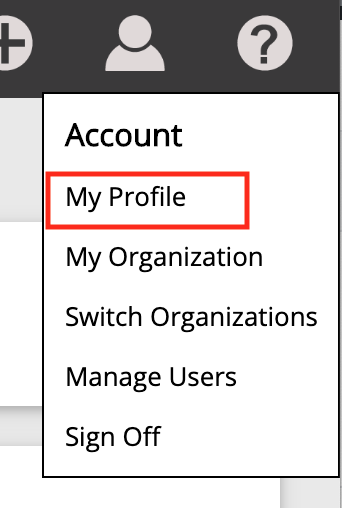
You can also change your password on this screen.
Daily Digest: On the My Profile screen you can also Click to check the Daily Digest box. This will allow you to receive an email notification every morning that you had registrations the day before, allowing you to stay up-to-date with registrations.
Organization Profile
Next, you will want to set-up the organization’s profile. This will allow participants to view the appropriate information on the hosting organization. Click on the Account Manager at the top right hand corner of the page and Select My Organization. Enter all of the organization’s information in here.
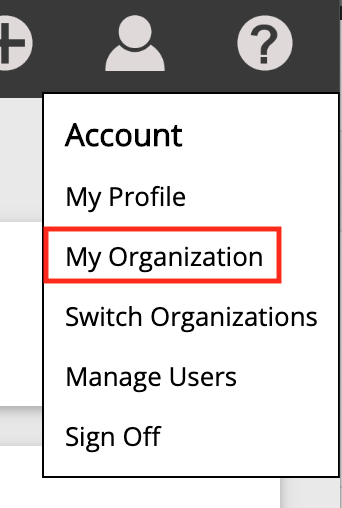
Be Seen
You can add all your Organization’s social media and Organization’s web links on this screen. This will allow participants to keep up with your updates and gain more visibility for your Organization. You will also be able to add event-specific social media links in the Event details when you create your Event.
