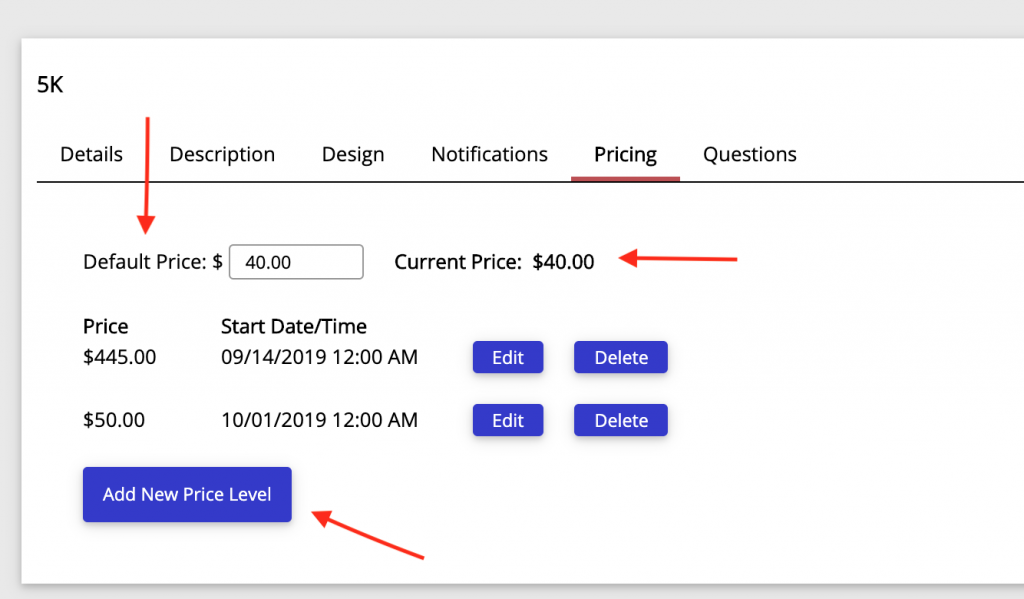Setting prices happens at the Activity level of the Event. To set your price levels, open your Event through your Dashboard tab on the left side bar. Then scroll to your individual actives and Select an Activity.
Once the Activity is open, Click the Pricing tab to start setting your prices.
Default Price
All Activities MUST have a Default Price. You must enter a price here even if it is zero. The default price will sit at the top of the Activities’s price section
Additional Price Levels
EventDog allows you to set different price levels based on dates. To add an additional price Click the Add New Price Level button at the bottom left of the page in the Pricing tab.
You will add a start date and time to each price level you create. The price levels will be ordered by their start date/time.
Current Price
The Current Price is located at the top of the Activities’s Pricing page next to the Default price. The Current Price will show the price that will be charged currently based upon the price levels that are set up.