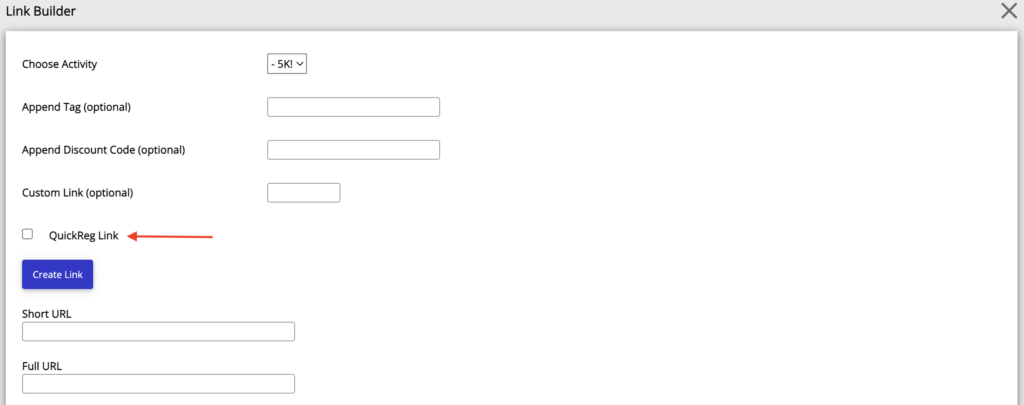Once your Event and Actives are created and set up, it’s time to take them live.
Before going live, make sure:
- the registration dates are set to the correct dates
- that sales for the Activities are turned on
- quick registration is set-up
- to create hyperlinks to your registration page as needed
Registration Dates
Check both your Event date and your Activities’ registration dates.
Select your Event by going to the Dashboard tab at the far left of the page. Next, Click on your Event. From here Select the Details tab below your event and Verify your Event date.
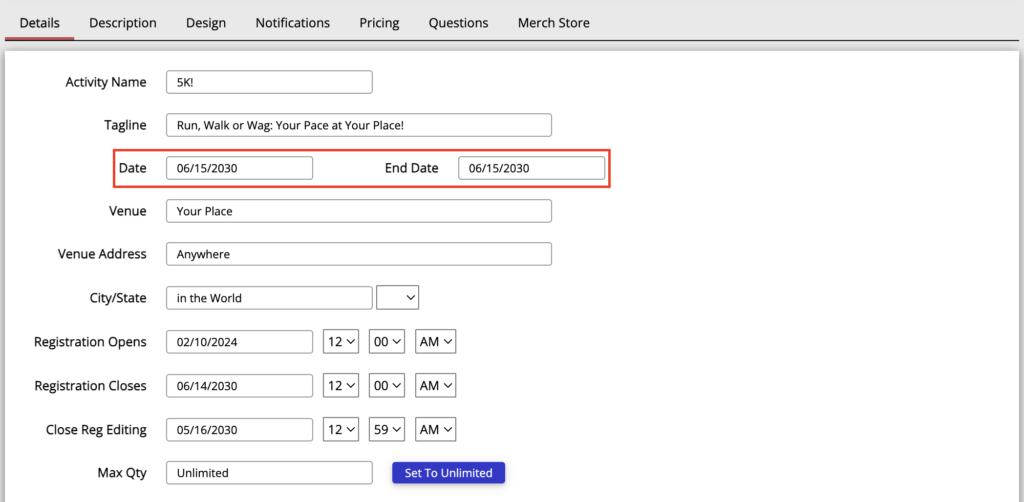
Next, check your Activities’ registration dates by Selecting the Activities below your Event and Clicking on the Details tab. Here you will verify your open registration date and close registration date.
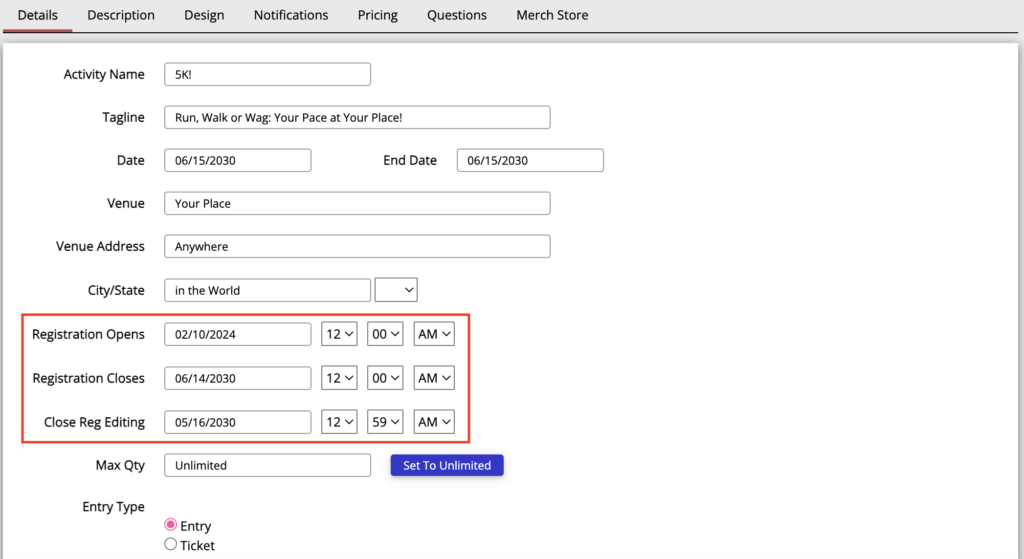
Activity Sales “ON”
In order to start registration your Activities’ sales must be on. In the Action drop down menu Select Sales On/Off. You will know the sales are on by the Green Switch icon.
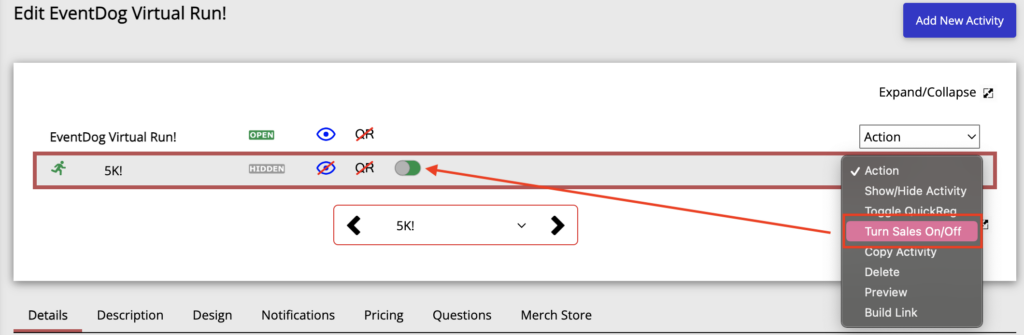
Creating a Hyperlink
To create hyperlinks for your Event or Activity registration pages, Click on the Action drop down menu and Select Build Link. You can use these links to send to individuals to register for your Event.
In order to send the links to all your Event’s Activity options, build a link for the Event. To send them to a specific Activity, build a link for the Activity.
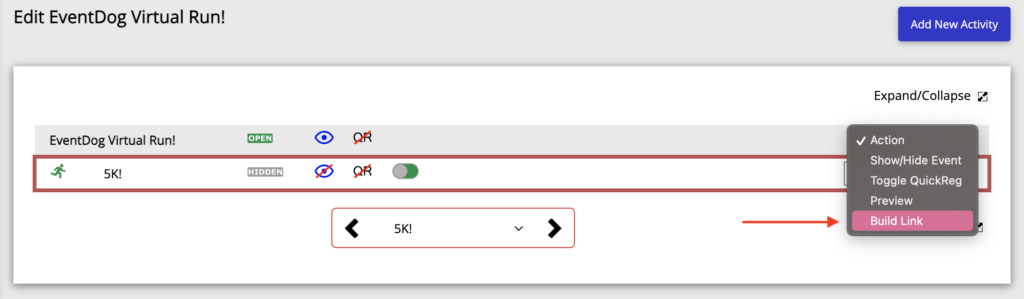
Using Quick Registration
What it is
The quick registration option allows you to take minimum information from the participant to speed up registration time. After filling out the information and paying, the participant will be sent a link to finish their registration at their convince.
How to set it up
Quick Registration can be turned on at the Event and Activity level. Turning it on at the Event level will allow you to pull up the registration page for all Activities with quick registration. Lastly, you have to turn quick registration on at the Activity level.
Using it
To use quick registration, you will build a link from the Event or Activity Action drop down menu. This link will take you to your quick sale registration page.
Go to your Event or Activity then Click on the Action drop down menu. Next, Select Build Link and on the build link screen Check the QuickReg Link box.